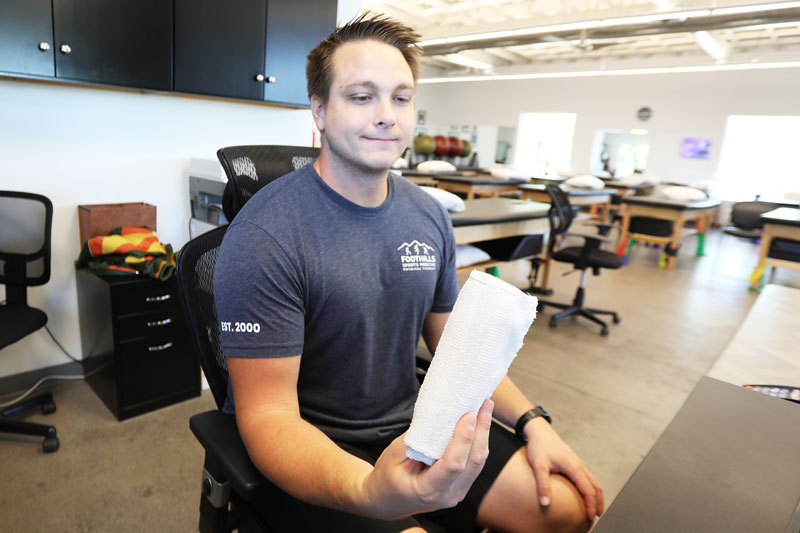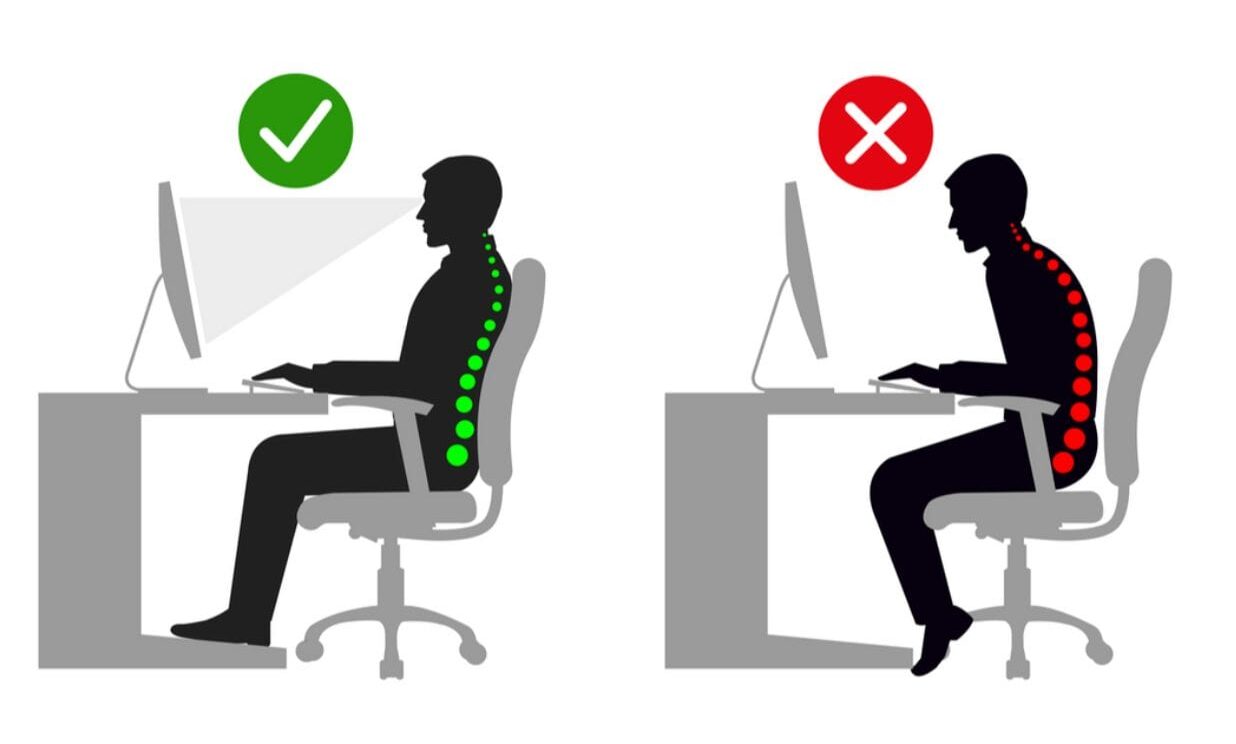By Riley Mathis, PTA | Paradise Valley Location
At Foothills Sports Medicine, we see our fair share of spine problems. Sitting all day in front of your computer and electronic devices can take a toll on your body over time. Modern-day desk jobs may not be conducive to perfect posture, but that is no excuse not to engage your core, open your chest, and sit up properly. You can follow a few simple best practices to help improve your posture.
Towel Technique: Lumbar Roll for Proper Posture
A common cause of back pain is sitting with poor posture. Use the towel technique if you cannot access an ergonomic chair to keep your spine straight when sitting.
- Fold the towel in half
- Roll the towel up
- Place it behind your back in your spine’s natural curve.
Best Practices for Sitting Properly at Your Desk
1. Align your head
Desktop computers cause you to hunch over your desk and jet your head forward. Forward head posture results from tightened muscles in the back of the neck. Fix the issue by sitting upright with good lumbar support from your chair and keeping your head aligned properly. Posture check! On a desk break, stand with your back and back of your head against the wall. Note where your chin is and keep it there when you sit back down.
2. Stretch your shoulders
Hunched desk posture leads to tightened chest muscles, which internally rotate your shoulders forwards out of natural alignment. Make sure to stretch your shoulders regularly to relax tightened muscles. Make sure you also have enough support for your back at your desk.
3. Look up
Spending your entire workday seated leads to strain and fatigue on your neck. Fix it by keeping your monitor centered in from of your body to avoid neck strain, use a chair that helps you keep proper hip and spine alignment, and take typing lessons (so you don’t have to look down at the keyboard.)
4. Don’t slouch
Slouching over a computer all day tightens your chest muscles, leading to over curvature of the spine and weak muscles in your upper back. Make sure to massage and stretch affected muscles. Keep your computer at eye level and use a chair that distributes weight properly.
5. Exercise & stretch
Long hours without breaks can lead to shortened hip flexor muscles, which pull the tilt of your hips forward. Make sure you exercise and stretch your hips, glutes, and hamstrings regularly, and ensure that your thighs are parallel to the floor. FAST | Performance Training creates a custom workout/stretch plan with you to achieve your goals. Schedule a FREE performance assessment today!
6. Keep wrists flat
Wrist pain can come from various causes, including poor posture and work area design. Maintain a flat keyboard surface and keep your wrists above the keyboard when you type like you’re playing the piano.
7. Sit upright & move your feet
Crossing your legs at your desk can lead to poor circulation and misaligned posture. Crossed legs put pressure on hips and spine, leading to poor posture. Sit upright with your feet on a flat surface such as the floor and move your feet frequently to increase blood flow.
The most important things you can do during your day are to take frequent breaks, stretch your body, and go for a short walk.
Related Content>> How To Improve Posture: Stretches, Exercises and Tips from the Pros
Best Practices for Standing Properly at Your Desk
- Your eyes should be level with the top of your computer monitor.
- Your shoulders should be relaxed and low, not high or hunched up.
- Your elbows should be bent to 90 degrees, and the standing desk should be set to the height of your forearms.
- You should be standing on an even surface with your feet shoulder-width apart.
- You should avoid leaning to any one side.
Remember: Movement is Medicine
Being sedentary has been linked to obesity, diabetes, and heart diseases. Correcting your position at the desk is also essential to take standing breaks away from the computer every 30 minutes. Going to the bathroom, stretching, getting a drink of water, or grabbing a snack are good excuses to step away from the desk. Taking a lunch break away from the desk is also a good option. Going for a walk on your lunch break is an excellent way to get your body moving and may even grant you some much-needed energy and concentration to take on the remainder of your day.
If you have experienced wrist, elbow, shoulder, neck, or back pain and cannot find relief from correcting your workspace, physical therapy can help decrease your pain and give you the tools to help prevent it from happening again. You will be taught proper stretching, strengthening, and body mechanics based on your body and individualized goals. You will be able to get back to work feeling good again before you know it!
If you are suffering from pain and poor range of mobility, come see us for a complimentary Rapid Recovery® Injury Assessment.